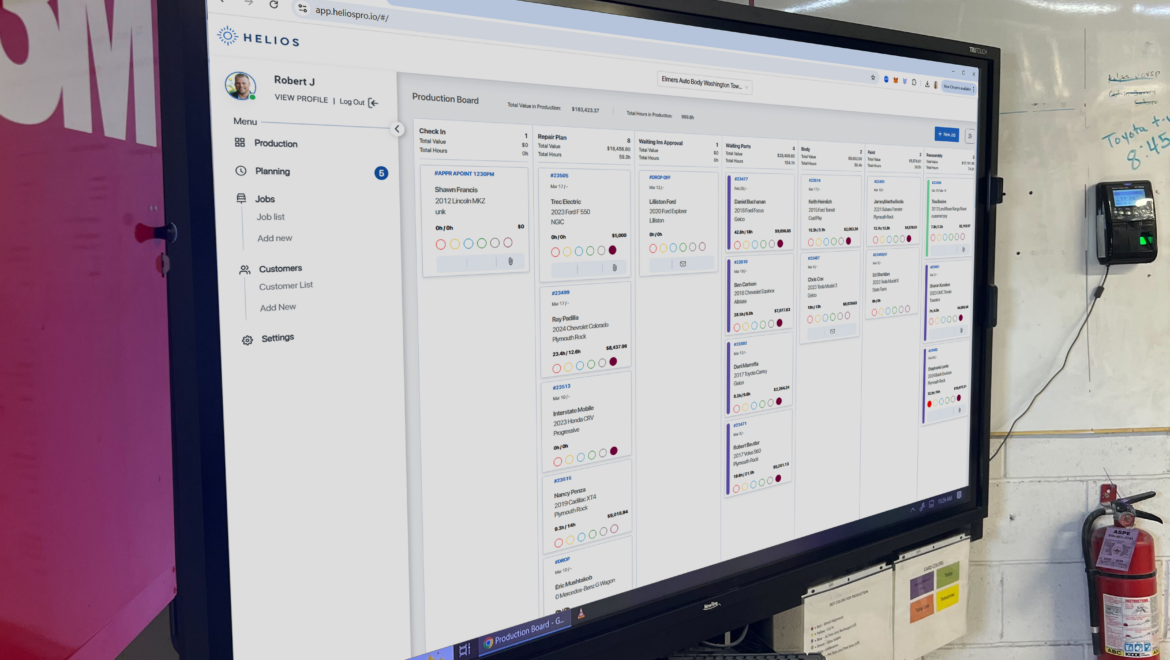Learn how to use Helios’ dual-board system to schedule smarter, track jobs faster, and keep your entire team aligned.
Overview
Helios is built around two powerful visual boards: the Planning Board and the Production Board. Each one serves a unique function in your workflow. The Planning Board helps you get organized before the work begins, while the Production Board keeps your live jobs on track.
Knowing how and when to use each board is key to maximizing efficiency and staying ahead of schedule.
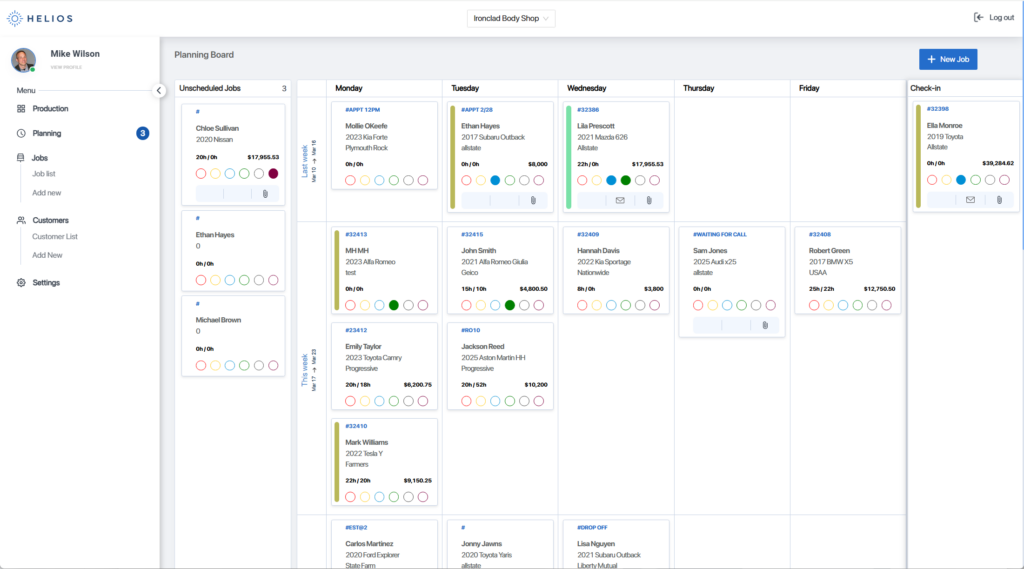
What Is the Planning Board?
Purpose
The Planning Board is where jobs begin. It’s your space to schedule upcoming work, assign technicians in advance, and make sure your shop is prepared before the job hits the floor.
Key Features
- Drag-and-drop job scheduling
- Day and week calendar views
- Assign technicians and estimate workloads
- Visualize future job flow
- Identify scheduling gaps or overloads
Best For:
- Front office, estimators, and shop managers
- Organizing job flow before production starts
📌 Think of it as your “preview” stage—where jobs get prepared before going live.
What Is the Production Board?
Purpose
The Production Board is where jobs come to life. It tracks every step of the repair process, from estimation to delivery, using real-time updates and color-coded lanes.
Key Features
- Customizable workflow stages (e.g., Estimate → Repair → Paint → QC)
- Color-coded job cards for easy visual tracking
- Dot markers for alerts or priorities
- Real-time sync across mobile, desktop, and in-shop screens
- Filters by technician, customer, insurance, vehicle type, and more
- Ability to archive completed jobs
Best For:
- Technicians, team leads, shop owners
- Monitoring daily workflow and updating job statuses
📌 It’s your live command center for everything happening in the shop—moment by moment.
How They Work Together
| Task | Planning Board | Production Board |
| Schedule upcoming jobs | ✅ | |
| Track active job progress | ✅ | |
| Assign work to technicians | ✅ | ✅ |
| Update job statuses | ✅ | |
| Reschedule or reassign jobs | ✅ | |
| Monitor work in real time | ✅ | |
| View productivity metrics | ✅ |
📌 Use the Planning Board to stay proactive, and the Production Board to stay on target.
Moving Jobs from Planning to Production
Once a job is ready to begin:
- Open the Planning Board
- Drag the job into the first stage of the Production Board (e.g., “Estimate” or “Tear Down”)
- The job is now visible to the shop floor and marked as “In Progress”
✅ This automatically notifies the assigned technician and updates the job status in real-time.
🛑 Only Admins and Managers can move jobs between boards.
Tips & Best Practices
- Use consistent color codes for easy job tracking
- Apply dot markers for high-priority or delayed jobs
- Start your day by reviewing the Planning Board for staffing needs
- Monitor the Production Board throughout the day to avoid bottlenecks
- Archive completed jobs regularly to keep your boards clean and focused
Related Tools
- Using Filters on the Production Board
- How to Assign Technicians to a Job
- Customizing Workflow Stages
- Real-Time Sync Across Devices
Need Help?
We’re here for you.
- 📩 Email: support@heliospro.io
- 💬 In-App Chat: Use the Help icon in the bottom-right corner of your dashboard
- 📚 Visit the Helios Support Center for more how-tos