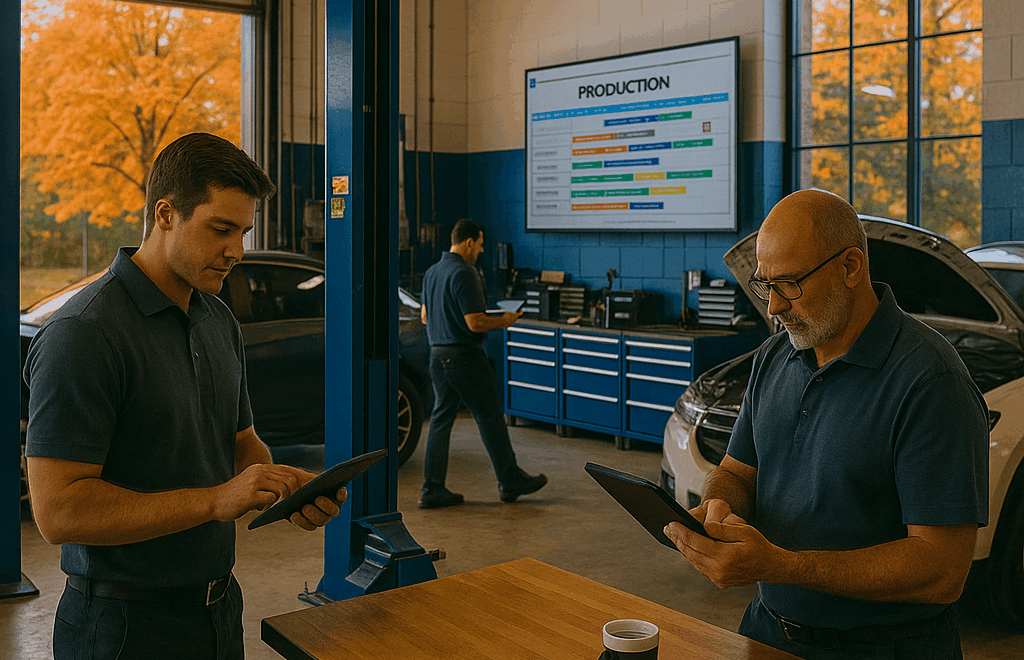Introduction: Why Workflow Software Defines 2025 Auto Repair Success
Running an auto repair shop in 2025 is more complex than ever. Customers expect same-day updates, technicians need seamless digital workflows, and owners must juggle multi-bay or even multi-location operations.
The challenge? Most shop software platforms promise the world but overload you with features you’ll never use. What really matters are the tools that save time, reduce chaos, and keep customers happy.
This guide cuts through the noise to highlight the 7 workflow software features that actually matter in 2025.
1. Real-Time Production Boards
Static whiteboards and outdated spreadsheets no longer cut it. In today’s fast-paced shop environment, you need visual, real-time production boards that show exactly what’s happening across every bay.
-
Color-coded job cards show status at a glance.
-
Live updates reduce “Where’s my car?” conversations.
-
Service advisors can reassign jobs instantly when bottlenecks appear.
2025 Advantage: The best systems sync seamlessly between desktop and mobile, updating without manual refreshes. This keeps the entire team — from front desk to back bay — aligned in real time.
2. Mobile-Friendly Workflows (On the Shop Floor)
Paper job jackets waste time. With mobile-friendly workflow software, techs can:
-
Update job status from their phones or tablets.
-
Upload inspection photos and videos directly to the system.
-
Record notes instantly, reducing back-and-forth with advisors.
2025 Advantage: Offline mode ensures updates sync even when Wi-Fi drops — critical for busy shops with multiple bays.
3. Integrated Customer Communication Tools
Customers want updates by text, not voicemail. Software that builds in two-way communication creates trust and speeds approvals.
-
Send estimates via text/email with one click.
-
Customers approve or decline jobs instantly.
-
Automated reminders keep appointments on track.
Pro Tip: Shops using integrated texting report 30% faster job approvals and fewer dropped calls.
4. Smart Inventory & Parts Tracking
Nothing slows a shop like waiting on parts. The right workflow software integrates inventory management directly into jobs.
-
Real-time alerts when parts run low.
-
Supplier integrations for faster reorders.
-
Reporting that shows which parts move fastest each season.
2025 Advantage: Predictive ordering that learns from your shop’s history — stocking batteries, wipers, or tires before demand spikes.
5. Multi-Location & Scalability Support
Growth is the goal, but scaling without the right tools creates chaos. Modern workflow software should handle multiple shops under one system.
-
Owners can view dashboards across all locations.
-
Staff can move between shops with consistent workflows.
-
Standardized reporting simplifies management.
2025 Advantage: Cloud-first architecture ensures data is accessible anywhere, without the need for clunky server setups.
6. Analytics & Performance Dashboards
Data should work for you, not against you. Forget complicated exports — the best workflow tools offer visual dashboards that track shop-critical KPIs:
-
Bay utilization rates
-
Average repair order (ARO) value
-
Technician efficiency and hours flagged
-
Customer wait times and satisfaction
2025 Advantage: AI-powered insights suggest improvements, like reallocating jobs to underused bays or flagging slowdowns before they impact customers.
7. Seamless Integrations (Accounting, Estimating, Marketing)
Your workflow doesn’t live in a silo. It needs to connect with the other systems you already use.
-
Accounting tools (QuickBooks, Xero)
-
Estimating software (CCC, Mitchell, etc.)
-
CRMs and marketing platforms
2025 Advantage: An open API for custom integrations — giving you flexibility without being locked into a rigid ecosystem.
Features That Don’t Actually Matter
Not every shiny feature adds value. In fact, bloated systems often confuse staff and slow workflows.
Skip the hype around:
-
Gimmicky “AI assistants” that add no real efficiency
-
VR/AR tools that look cool but don’t help in day-to-day operations
-
Features you’ll never use, but still pay for
Focus on what actually impacts efficiency, revenue, and customer trust.
Case Study: A Shop That Made the Switch
Northside Auto in Colorado switched from a dated workflow system to one with real-time boards and mobile workflows.
-
Scheduling time dropped by 40%.
-
Average repair order value increased 25% (fewer missed upsells).
-
Customer satisfaction rose, with more 5-star reviews mentioning “communication” and “speed.”
The key wasn’t “more features” — it was the right features.
Conclusion: Choosing the Right Workflow Software in 2025
The takeaway? You don’t need a platform with 200 bells and whistles. You need 7 features that actually matter:
-
Real-time production boards
-
Mobile-friendly workflows
-
Integrated communication tools
-
Smart inventory tracking
-
Multi-location support
-
Analytics dashboards
-
Seamless integrations
Evaluate your current system against this checklist. If it falls short, it might be time to consider a platform built by shop owners, for shop owners.
📌 Next Step: Book a 15-minute walkthrough of Helios to see how these features work in practice.
Frequently Asked Questions About Auto Repair Shop Workflow Software
1. What is auto repair shop workflow software?
It’s a digital tool that helps auto repair shops manage their daily operations — from scheduling and production boards to inventory tracking and customer communication.
2. Why is workflow software important for auto shops in 2025?
Shops are handling more customers, more complex repairs (including EVs), and often multiple locations. Workflow software keeps everything visible and organized, improving efficiency and customer satisfaction.
3. What features should I look for in workflow software?
The most important features in 2025 are: real-time production boards, mobile-friendly workflows, integrated communication, smart inventory tracking, multi-location support, analytics dashboards, and seamless integrations.
4. How does workflow software improve customer experience?
It allows shops to send digital updates, estimates, and inspection photos directly to customers. This transparency builds trust and reduces “status check” phone calls.
5. How do I choose the best workflow software for my shop?
Start by comparing your current system against the 7 must-have features. If it’s missing more than two, consider upgrading. Focus on ease of use, scalability, and proven support from other shop owners.