🎨 Color Coding: Visual Clarity at a Glance
- ✅ Track jobs by stage with universal color cues
- ✅ Cut down on verbal updates and confusion
- ✅ Improve technician accountability and planning
“We used to spend the first hour figuring out where everything was. Now, we just glance at the board.” – Mike, Shop Owner
Tired of job status confusion or long morning huddles? You’re not alone. Many shops still rely on outdated methods, but Helios job tracking tools—like color coding, dot filters, and mobile uploads—make it easy to stay organized and efficient.
When communication breaks down, jobs stall, deadlines are missed, and customers get frustrated. That’s why job tracking for auto repair shops isn’t just a “nice-to-have” anymore—it’s mission-critical.
In this article, we’ll explore how Helios job tracking tools simplify the chaos with three deceptively powerful features: color coding, dot filters, and mobile uploads. Used together, these tools turn confusion into clarity—and help your team work faster, smarter, and more in sync.
How Helios Job Tracking Tools Use Color Coding to Simplify Workflow
What Is It?
In Helios, every job card on your production board is color-coded based on its stage—whether it’s in teardown, waiting on parts, at the paint booth, or ready for delivery. These colors are fully customizable to match your shop’s workflow.
Why It Works
Color is immediate. As a result, it cuts through the noise and gives every team member—techs, estimators, managers, and even front desk staff—a universal, visual cue of where every job stands.
Benefits:
- ✅ Glance-and-go job tracking
- ✅ Reduces constant status check-ins
- ✅ Improves technician accountability
- ✅ Supports faster morning planning huddles
Real-Life Example:
Mike’s Collision in Ohio reduced planning time by 40% just by implementing a clear color system. “We used to spend the first hour of every day figuring out what was where,” says Mike. “Now, we just look at the board.”
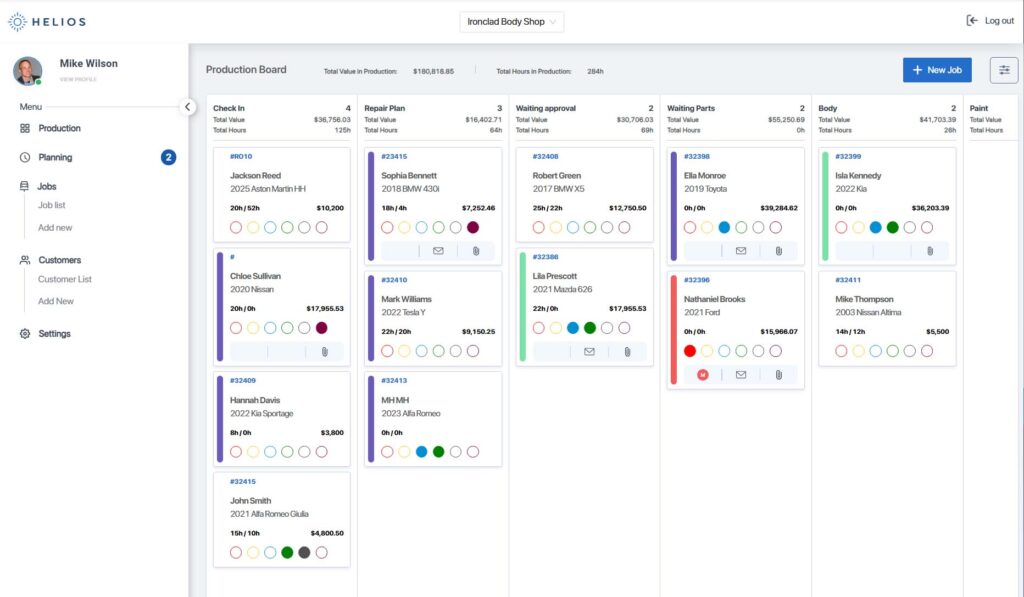
🟢 Dot Filters: Precision Job Views
Tag jobs with colored dots to highlight insurance carriers, high-priority customers, or status flags.
- 🔴 Insurance cases
- 🟢 Priority customers
- 🔵 Parts waiting
- 🟠 Callbacks or customer contact needed
Filter by dot, carrier, or stage in seconds—ideal for MSOs managing dozens of jobs across multiple locations.
Dot Filters: Instant Clarity, Custom Views
What Are Dot Filters?
Dot filters are small but powerful colored tags added to job cards in Helios. These filters help categorize jobs quickly. For example:
- 🔴 Red dot = Insurance job
- 🟢 Green dot = High-priority customer
- 🔵 Blue dot = Waiting for parts
- 🟠 Orange dot = Needs customer call
In other words, dot filters give you immediate visibility into job attributes with just a glance. Furthermore, you can filter by dot color to instantly zero in on what matters.
How It Helps
Let’s say you’re reviewing all State Farm jobs across three locations. Just filter by “Red Dot + State Farm + Paint Stage,” and they’re all there—no guesswork required.
This level of filtering is especially useful for:
- Multi-location shops
- RO-heavy environments
- Insurance compliance tracking
- Prioritizing high-value jobs
Use Case:
A three-shop MSO in Texas uses dot filters to manage over 80 jobs at once. Their service manager filters the board by adjuster, vehicle brand, and production stage before every insurance meeting.
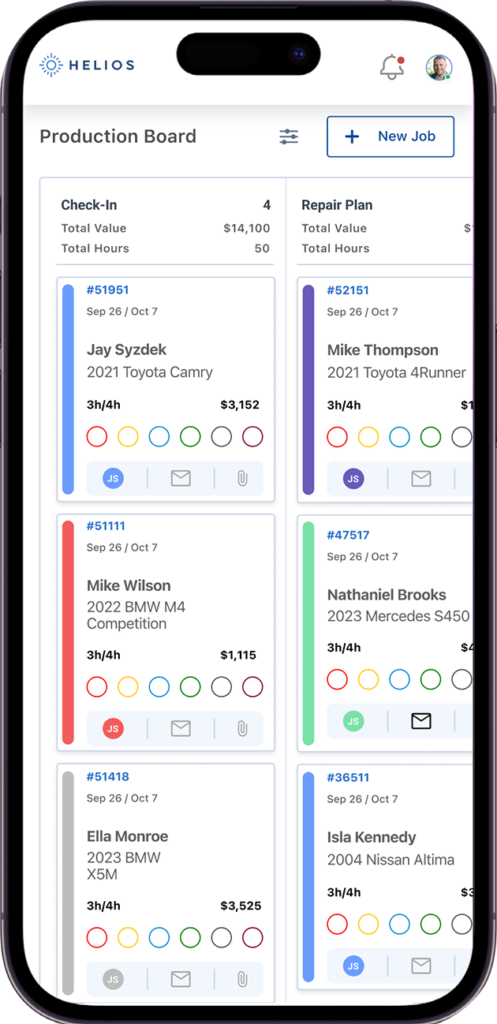
📱 Mobile Uploads: Update From Anywhere
Let techs and service writers snap photos, add notes, and update statuses from their phones.
- 📷 50% more repair photos captured
- 📲 30% faster job updates
- ⏱️ 20% time savings per job
No desktop? No problem. Helios keeps your shop synced from bay to board in real time.
Mobile Uploads in Helios Job Tracking Tools: Update Jobs Instantly
What It Does
Helios job tracking tools include mobile upload functionality that allows techs and writers to add photos, notes, and updates directly from a phone or tablet. It’s fast, intuitive, and reduces the need for physical terminals.
Why It Matters
- Techs can snap and upload damage photos right from the bay
- Front desk staff get real-time job visibility
- Managers can track progress while off-site
This feature is especially useful when:
- Documenting pre-existing damage
- Updating insurance claims
- Capturing repair progress for customers
- Maintaining documentation for disputes
Stats:
Shops using mobile uploads through Helios report:
- 📷 50% more photo documentation
- 📲 30% faster status updates
- ⏱️ 20% time saved per job vs. terminal-only systems
The Combined Power: Visibility, Accountability, Speed
When you combine color coding, dot filters, and mobile uploads, you create a smarter workflow. These Helios job tracking tools work together seamlessly:
- Color = clarity
- Dots = filters and focus
- Mobile = real-time communication
Together, they help you:
- Eliminate bottlenecks
- Empower your team
- Move jobs without micromanagement
- Scale across multiple shops with ease
Helios User Highlight:
One shop reported a 25% reduction in job turnaround time after switching from paper to Helios job tracking tools.
“We didn’t realize how much time we were wasting—until we weren’t wasting it anymore,” said Julie, a GM at a high-volume body shop.
⚡ Combine Color, Dots & Mobile for Max Impact
Helios blends all three features for streamlined tracking across your team:
- 🎨 Color = Instant Clarity
- 🟢 Dots = Focused Filtering
- 📱 Mobile = Real-Time Speed
The result? A smarter, faster, more accountable shop.
Conclusion
Running a successful shop in 2025 isn’t about working harder—it’s about working smarter. That’s where Helios job tracking tools come in.
- Color coding shows you where every job stands
- Dot filters highlight key priorities
- Mobile uploads keep your team connected from anywhere
Together, these tools make job tracking for auto repair shops simple, scalable, and stress-free.
Call to Action
Want to stop chasing job updates and start owning your workflow?
Book your 15-minute demo and see how Helios makes job tracking easier for every role in your shop—no strings attached.
❓ Frequently Asked Questions
Q: What is color coding in Helios?
A: It’s a way to visually mark job stages on your production board. Each color represents a stage—like teardown or delivery—customized to your workflow.
Q: How do dot filters help in an auto shop?
A: Dot filters tag jobs by priority, status, or insurance. You can filter your board by dot color to quickly zero in on specific jobs or clients.
Q: Can techs upload photos from their phones?
A: Yes. Helios lets techs snap photos and upload job updates right from their mobile devices—no terminals required.
Q: How do these tools impact job turnaround time?
A: Shops using Helios report up to 25% faster turnaround by reducing update delays and miscommunication.


