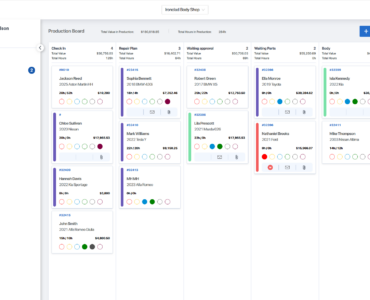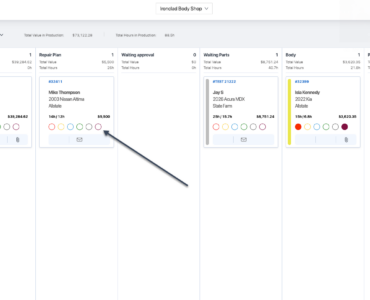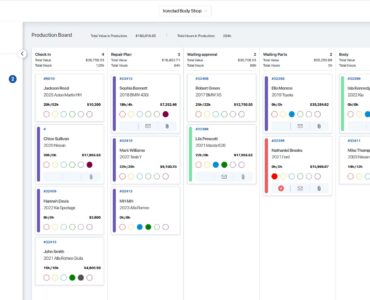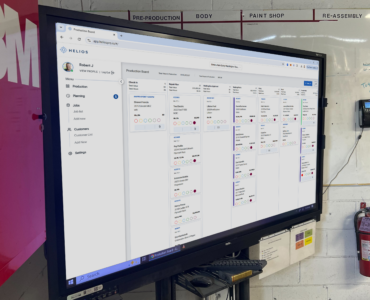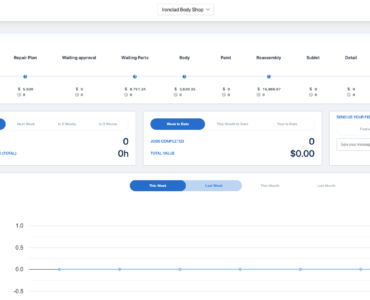Your one-stop destination for expert help, how-to guides, and workflow optimization tips. Everything your shop needs, all in one place.
How to Filter Jobs by Insurance, Vehicle, or Technician
Quickly narrow down your board to only the jobs you want to see—by provider, vehicle type, or assigned
HeliosPro
April 23, 2025
Color Codes & Dot Markers: What They Mean and How to Use Them
Use visual tags to quickly understand job status, urgency, and special needs—without opening a single card. Overview Helios
HeliosPro
April 23, 2025
How to Move Jobs from Planning to Production
Start work the moment your shop is ready—transfer scheduled jobs into live workflow with just a drag-and-drop. Overview
HeliosPro
April 23, 2025
How to Schedule a Job on the Planning Board
Use Helios’ Planning Board to organize your shop’s workload with precision and ease. Overview The Planning Board is
HeliosPro
April 23, 2025
Understanding the Planning Board vs. Production Board
Learn how to use Helios’ dual-board system to schedule smarter, track jobs faster, and keep your entire team
HeliosPro
April 23, 2025
How to Add Users and Set Permissions
Invite your team to Helios and control what each person can see or do with role-based permissions. Overview
HeliosPro
April 23, 2025
Mobile App vs. Desktop: What You Can Do on Each
Understand the differences between Helios on desktop and mobile so your entire team can work smarter—no matter where
HeliosPro
April 23, 2025
Navigating the Helios Dashboard: A Quick Tour
Get familiar with the Helios interface so you can manage jobs, teams, and production efficiently—from your first login.
HeliosPro
April 23, 2025
How to Log In and Set Up Your Helios Account
Get started with Helios in minutes. This guide walks you through logging in, customizing your account, and inviting
HeliosPro
April 23, 2025