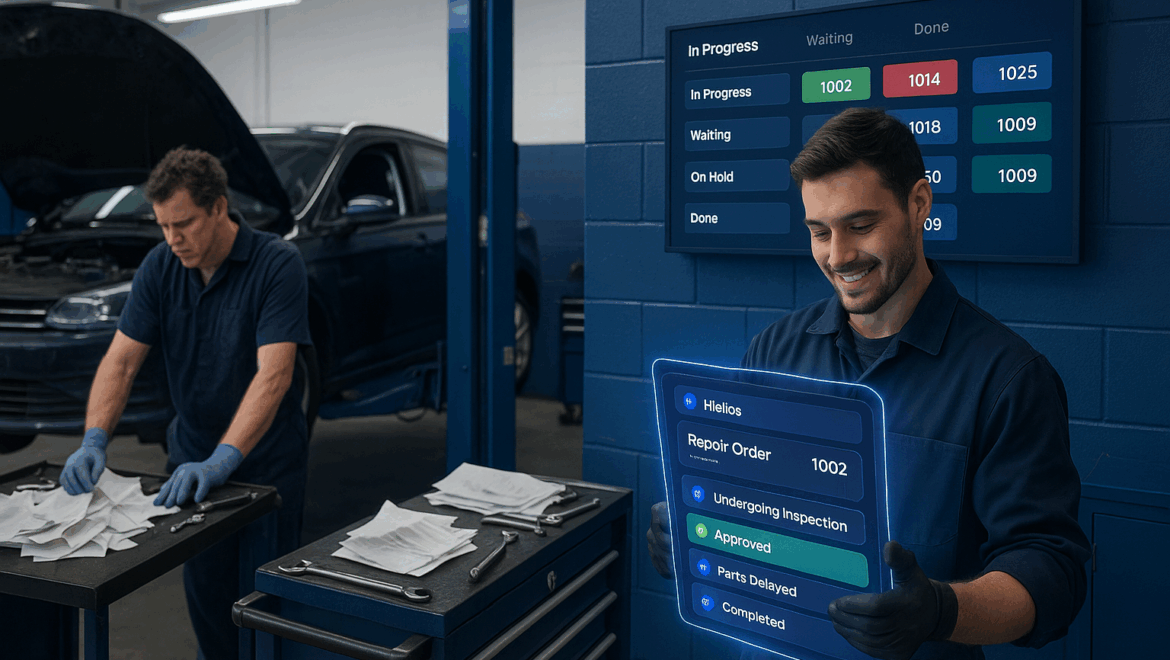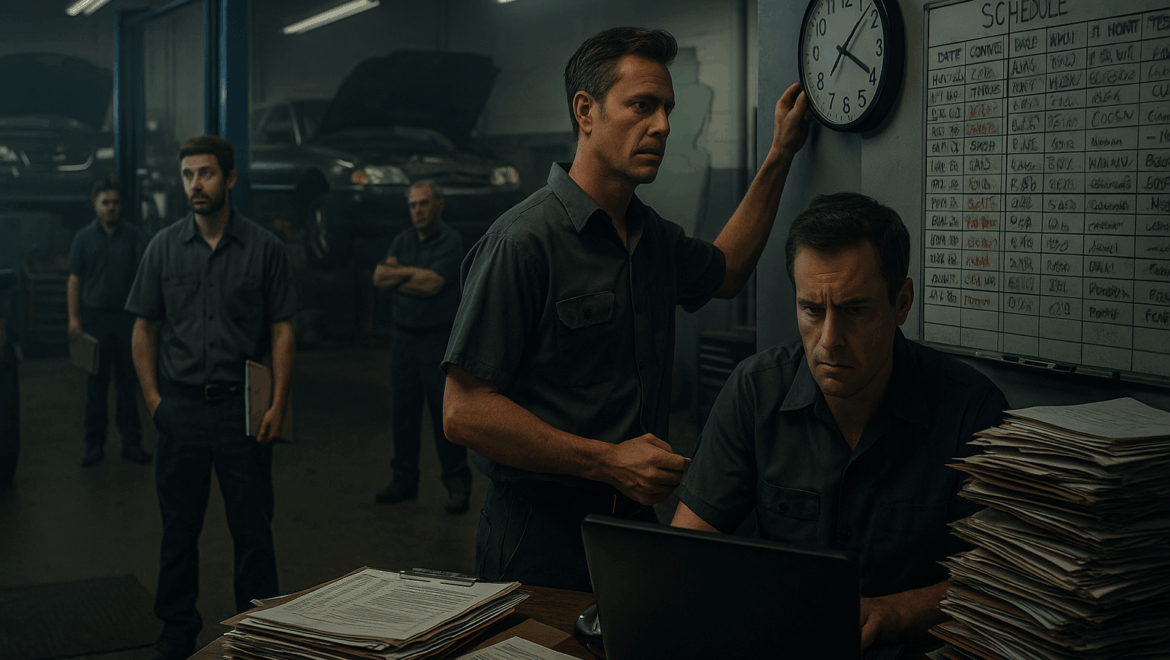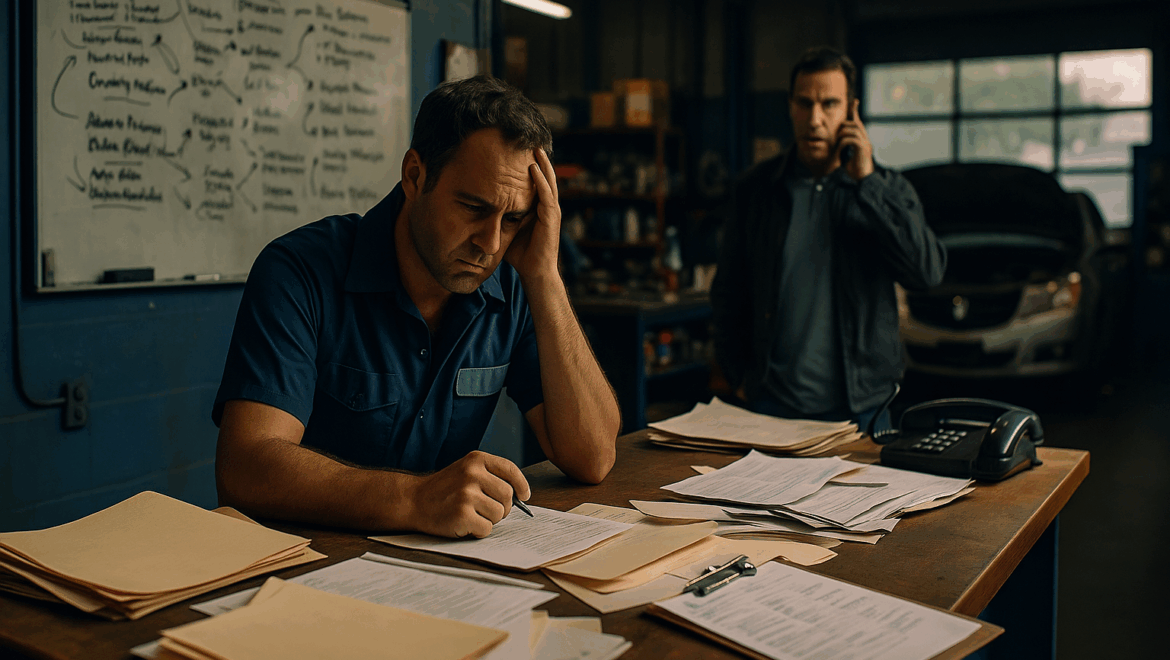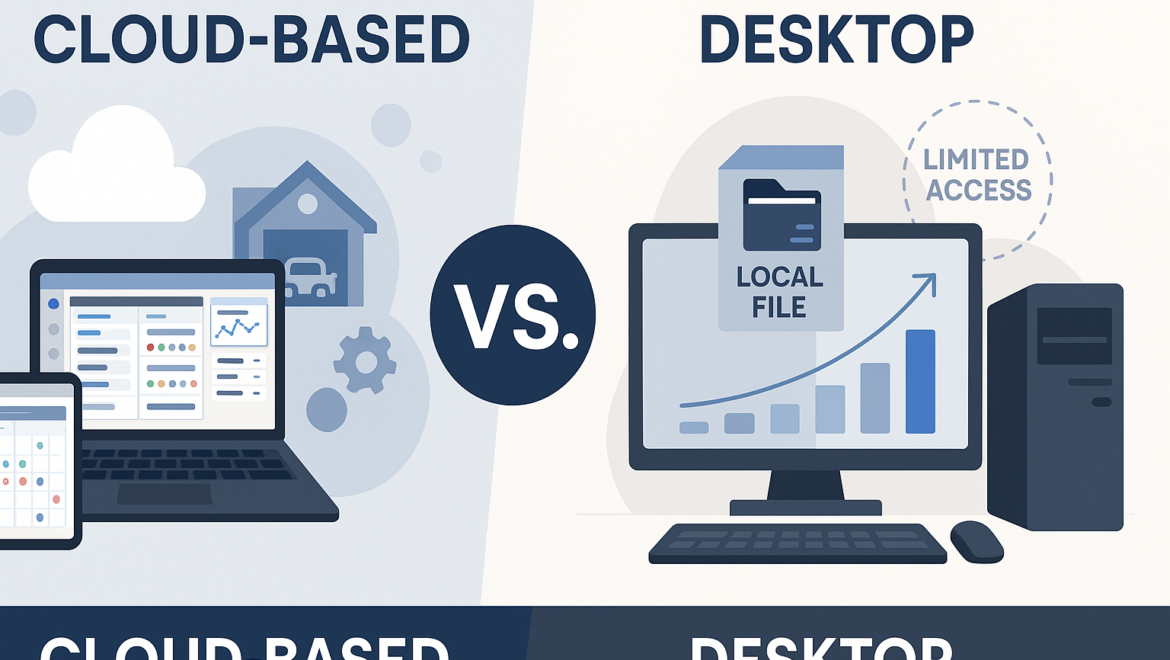Time-Saving Tools Every Modern Auto Shop Needs
The most expensive thing in your shop isn’t the paint booth, the frame machine, or even your highest-paid technician. It’s time. If you’re constantly asking, “Where’s that job at?” or juggling sticky notes and dry-erase boards just to keep track of workflow, you’re not alone. Thousands of shop owners are